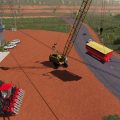This is a John Deere Pack consisting of some John Deere machines with new features.
Hello everyone!
After a good 1.5 years of construction, I can hopefully give you a nice Christmas present today.
I’m finally ready to offer you the John Deere Pack for download.
I’ve put more work into this pack than I’ve ever done on a mod before.
Some of you may already know the pack from various YouTube videos or Twitch streams.
The largest main feature is the screens.
Each tractor in this pack has working screens where you can switch through 5 pages. But most of you probably already know that.
A few facts about the pack:
Vehicles included:
Tractors: 6M 2020, 6M Klein, 6M, 6R Klein, 6R, 7R, and 8R
Chopper: Seriess 9000
Cutting units: Plus 375 and Plus 390 chopping unit, cutting unit protection for the Plus 390, 603 C Pickup and Profi Cut 610 direct cutting unit
Cutting unit carriage: Zürn for the Profi Cut 610 direct cutting unit
Tools: John Deere front loader 603, John Deere front loader 643, Stoll pallet fork, Hauer XB 150, Hauer XB 190
and the 3 standard John Deere weights (Pickup 900, Pickup 1150 and Pickup 1800)
You can find all vehicles in the John Deere Pack category.
Some may now ask, why are the standard Stoll pallet fork, the John Deere front loader 643 and the 3 John Deere weights in the pack?
Well, it’s easy. On the one hand, every tractor has a John Deere design configuration.
They are in there so that you can color the devices to match. Furthermore, you can fix the pallets with the pallet fork with the key [X].
Has the advantage that you no longer accidentally pull the pallet back if you want to pull the fork out of it.
Each vehicle has some configuration options. I will not list them all here, as that would go beyond the scope here.
But you can find that out yourself in-game. Bissi tension also has to be.
Another innovation in the pack is that you can now zoom in on the indoor camera.
I built this function in to make the screens easier to read. Standard key assignment is as follows:
Keyboard: [CTRL] Right + Shift Right
Controller: [LB] + control pad up
As soon as you release the button, the camera zooms back. That is what is wanted. So you have to hold the button down.
You can now reset the indoor camera so that you can look straight ahead again immediately. Standard key assignment is as follows:
Keyboard: [CTRL] Left + [Y]
Controller: [LB] + [RB] + directional pad down
In order to switch through the screens, the standard key assignment is as follows:
Next page from the board computer:
Keyboard: [CTRL] Left + [Q]
Controller: [LB] + [RB] + control pad to the right
Previous page of the board computer:
Keyboard: [CTRL] Left + [A]
Controller: [LB] + [RB] + control pad to the left
Furthermore, you can now adjust the cruise control in the vehicles from the John Deere Pack in the 0.1 km / h range.
So you can e.g. set it to 12.6 km / h. Standard key assignment is as follows:
Increase the cruise control level by 0.1 km / h:
Keyboard: [CTRL] Left + [2]
Controller: [RB] + press left stick
Lower the cruise control level by 0.1 km / h:
Keyboard: [CTRL] Left + [1]
Controller: [RB] + press right stick