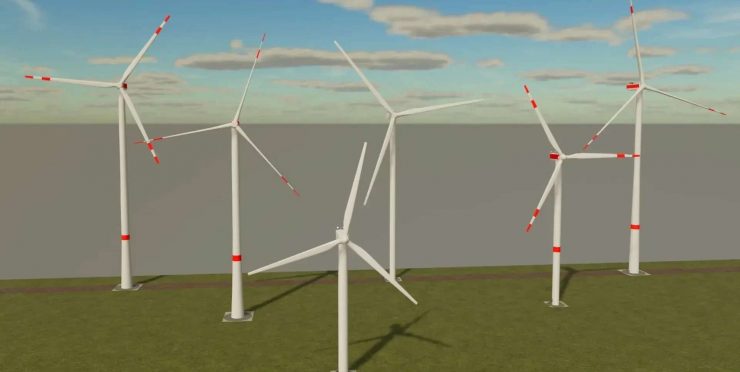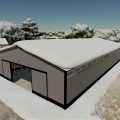General Electric wind turbines with different hub heights
Update 2.1.0.0:
With the latest update, you can switch between the variant with German obstacle marking or the international marking for several systems.
For this I decided on completely white systems with daytime lighting during the day and tower and nacelle lighting at night. I am aware that this is not applicable to all countries, but many still use obstacle markings like this.
For this purpose, a second trigger was added in front of the door at the foot of the tower. The trigger for switching the system on and off was set slightly to the left. The new trigger is oriented slightly to the right. The trigger zones “touch” on the central axis of the door. The right mouse button or the X button on the controller was selected as input.
Hello everyone!
This mod consists of 6 wind turbines with different hub heights.
The following are the features of the systems:
-All systems align with the wind and change their speed depending on the wind speed.
-Anemometers are animated and adapt to the wind speed.
-Obstacle markings adapt to the lighting conditions in different seasons.
-The purchase price and the income from the individual systems are now calculated based on the defined nominal output, the length of the rotor blades and the height of the tower.
This means that the purchase price is calculated as follows: 100,000€/1000kW nominal power + 500€/1m rotor blade length + 100€/1m tower height.
The income consisted of 1000€/1000kWh (the nominal power is used as the value for this) + 5€/1m rotor blade length + 1€/1m tower height.
-It is possible to switch off ALL systems “visually”. For this purpose, there is a trigger in front of the door at the foot of the tower of EACH system, where you can switch the system on and off using the left mouse button or the B button on the controller. For this purpose, the rotor blade position changes and the rotor only spins slightly. The systems still generate money, therefore only “visually”. As far as I know, this cannot be implemented any other way; after all, you have to take into account that the FS22 is an agricultural simulation and not a wind power simulation.
The following attachments are included:
GE 2.85-103: 75m(***), 85m(***) and 98.3m(***) hub height (nominal power: 2.85 MW)
GE 2.75-120: 85m(***), 110m(***) and 139m(*) hub height (nominal power: 2.75 MW)
GE 3.2-130: 85m(***), 134m(*) and 155m(*) hub height (nominal power: 3.2 MW)
GE 3.8-137: 110m(***), 134m(*) and 164.5m(*) hub height (nominal power: 3.8 MW)
GE Cypress 5.5-158: 121m(***), 141m(**) and 161m(*) hub height (rated power: 5.5 MW)
GE Cypress 6.0-164: 112m(***) and 167m(*) hub height (nominal power: 6.0 MW)